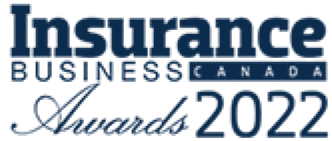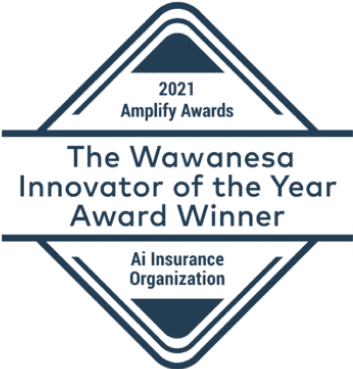Get Certain on Your Phone
From your award-winning brokerage comes the Get Certain app – a convenient and easy way to stay up-to-date with all of your insurance needs so you’re never caught off guard.
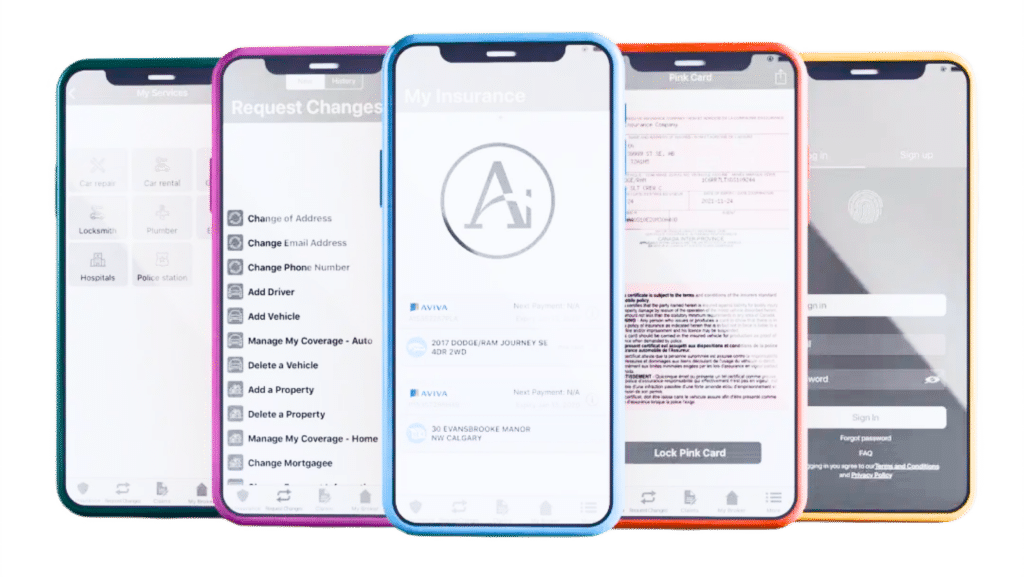
Our Expertise
Policy Access
The Get Certain App gives you access to your home and auto insurance policies and to Ai Insurance Organization’s contact information, all from your mobile device.
Pink Card
Standing at a rental register without an updated pink card? All you have to do is show it on your smartphone. Pink cards in real time.
Submit a Claim
Been in an accident? Easy forms to gather the right information, re-create the scene of an accident, take pictures and submit with a click of a button.
View Payments
Check out your full payment schedule and policy details like your deductible, so you can always be prepared and in-the-know.
Change Requests
Need to change your address or have you bought a new vehicle? No problem. You can now request changes to your policy from your smartphone.
Services
Find the services you need nearest to you. Whether it’s a tow truck, a mechanic or a taxi, you can be confident that it is only a few taps away.
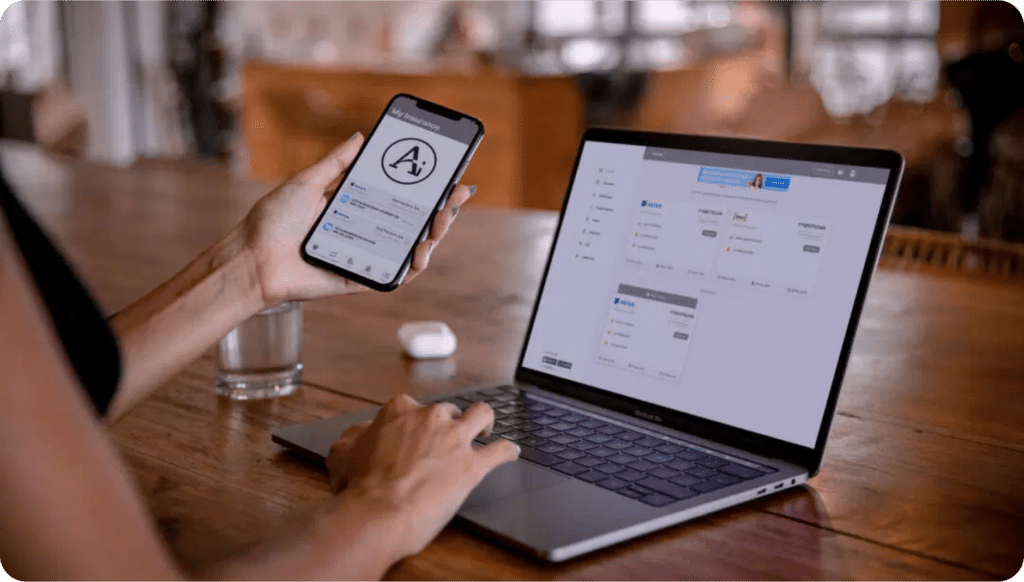
Frequently Asked Questions
In order to self-register your account you must have the policy number for your auto insurance policy, your date of birth, your driver’s license number, the email you would like to use for access to your account and a password chosen by you. The password must contain at least 7 characters, 1 capital letter, 1 lowercase letter and 1 number. You must register with an auto insurance policy. If you do not have an auto insurance policy with us, please contact us and we would be happy to activate your account.
If you were signed up through one of our brokers or self-registered, you shall receive an email from the system with a link to set your own password.
Yes, you can view details of all your policy information. If you have self-registered your account with your auto insurance policy and your home policy is not showing up, you can add the policy yourself. If you are unable to add the policy, please contact us to ensure your account is set up correctly.
We provide details on current in-force insurance coverages, digital liability pink cards and next payment date and amount if available. When provided by the insurer, we provide current and previous electronic policy documents (eDocs) in our online portal. Please note: we only provide a snapshot of your policy information. Due to the data we receive from our insurance partners, some details of your policy coverage, payment information and electronic policy documents (eDocs) may not be provided to us digitally and therefore cannot be displayed on our system. The policy documents sent to you by your insurer provide full details of your coverage and will ultimately determine your insurance coverage. If you have questions about your policy coverage please feel free to contact us.
Your policy number can be found on your insurance policy documents or on your liability pink card. Please use the full policy number as shown on your insurance documents or liability pink card. If you cannot find your policy number please feel free to contact us and we will provide it for you.
Yes, you can view details of all your policy information. If you have self-registered your account with your auto insurance policy and your home policy is not showing up, you can add the policy yourself. If you are unable to add the policy, please contact us to ensure your account is set up correctly.
Yes, you can view when and how much your next payment is by logging in to your dashboard. You can also review your policy documents for a scheduled break down of all of your premiums. Please note: we only provide a snapshot of your policy information. Due to the data we receive from our insurance partner’s, payment information and electronic policy documents (eDocs) may not be provided to us digitally. Your policy documents sent to you by the insurer provide full details of your coverage. If you have questions about your payments or policy coverage please feel free to contact us.
No, this feature is currently not available.
We only provide a snapshot of your policy information. Due to the data we receive from our insurance partners, some details of your policy coverage, payment information and electronic policy documents (eDocs), may not be provided to us digitally. The policy documents sent to you by your insurer provide full details of your coverage and will ultimately determine your insurance coverage. If you have questions about your policy coverage please feel free to contact us.
You can review the privacy policy by clicking here. Review our terms and conditions by clicking here.
No problem! We’re here for you! Just email us at hello@getcertain.ca or give us a call at 1-877-213-4545 and we’ll get back to you as soon as possible!
An award-winning insurance brokerage